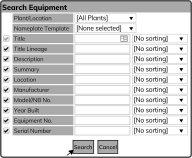To search for Equipment within an entire Company or single Plant, select the Search Equipment Button  on the left side of the page.
on the left side of the page.
Select the Start New Search Link  or the Search Icon
or the Search Icon ![]() .
.
This brings up the Search Equipment window. Adjust the search settings as needed and select the Search Button  .
.
The results of the search are displayed. To modify your search, select the Edit Search Icon ![]() located in the top right corner of the page. Select the Excel Icon
located in the top right corner of the page. Select the Excel Icon ![]() to download the search results as an Excel file. You can also sort and filter your results.
to download the search results as an Excel file. You can also sort and filter your results.
Note: Selecting a Nameplate Template will give you additional fields to search and display.