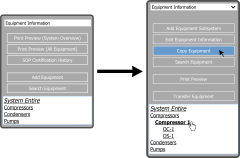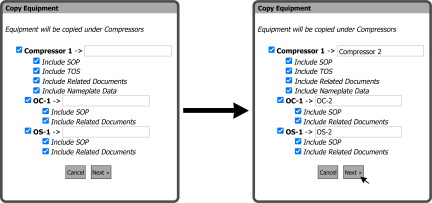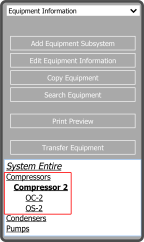Copy Equipment Feature
The Equipment Information Manager has a new feature that allows you to copy equipment within a plant.
Once you have selected a piece of equipment, the Copy Equipment Button 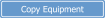 becomes available to select (between the Edit Equipment Information and Search Equipment Buttons).
becomes available to select (between the Edit Equipment Information and Search Equipment Buttons).
Tip: You can't copy Equipment from one Plant to another. Also, you can't copy System Entire Equipment.
Select the Copy Equipment Button 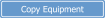 to open the Copy Equipment window. From here select the equipment and options (SOP, TOS, Nameplate Data, Related Documents) you want to copy, give the new equipment names, and then select the Next Button
to open the Copy Equipment window. From here select the equipment and options (SOP, TOS, Nameplate Data, Related Documents) you want to copy, give the new equipment names, and then select the Next Button  .
.
This brings up the Copy Equipment Confirm window. Verify the correct equipment and options have been selected and select the Copy Button  .
.
The equipment is then copied to the Parent of the equipment selected. In this example, the lineage of the copied equipment is Compressors > Compressor 1 so the new equipment is be placed under Compressors.
Note: If you don't see the option to select an SOP, TOS, Nameplate Data, or Related Documents, it means those items don't exist for that piece of equipment.