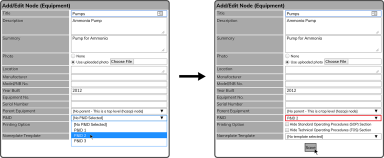To link a P&ID from the P&ID Library to a piece of Equipment, select the Equipment and then select the Edit Equipment Information Icon ![]() on the top right side of the page.
on the top right side of the page.
In the P&ID field select the down arrow next to  , select the P&ID you want to link to, and select the Save Button
, select the P&ID you want to link to, and select the Save Button  .
.
Tip: After linking a P&ID, a P&ID Button will now be visible in the Equipment's Overview Page.