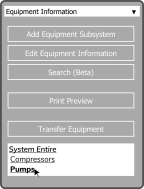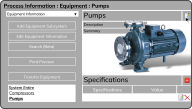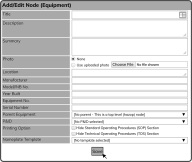To edit Equipment in the Equipment Information Manager, select the piece of Equipment you want to edit.
This opens the screen below. Select the Edit Icon ![]() on the top right side of the page.
on the top right side of the page.
This opens the Add/Edit Node (Equipment) window. Adjust the information you want to edit and select the Save Button  .
.