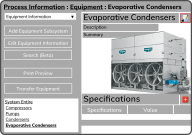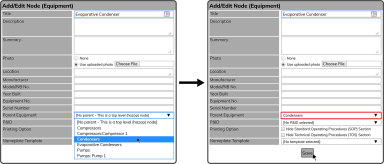To move Equipment within the Equipment Information Manager, select the Equipment you want to move.
After selecting the Equipment you want to move, select Edit Icon ![]() .
.
To move the Equipment, change the Parent Equipment. Then select the Save Button  .
.
Note: This will move the Equipment and any of its Equipment Subsystems under the selected Parent Equipment.
The Equipment list refreshes showing the update.