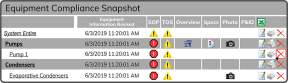To delete Equipment select Compliance and then select Compliance Snapshot.
Then select Equipment/SOP/TOS Compliance Review.
This opens the Equipment Compliance Snapshot. Select the Delete Icon  to the right of a piece of Equipment to delete it.
to the right of a piece of Equipment to delete it.
A window opens to confirm you want to delete the Equipment. Select the OK Button  .
.
The Equipment Compliance Snapshot refreshes with the deleted Equipment removed.
Tip: You need at least Company Admin Permissions to delete Equipment.
Warning: This action cannot be undone.