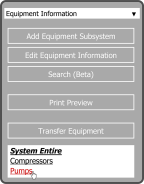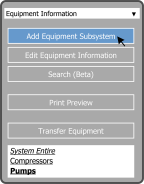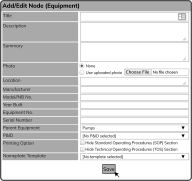To add an Equipment Subsystem to Equipment already in the Equipment Information Manager, start by selecting the Equipment you want to add the Subsystem to.
Once you have opened the Equipment you want to add the Subsystem to, select the Add Equipment Subsystem Button  .
.
This opens the window below. Fill out the information and select the Save Button  .
.
| Title | Equipment name |
|---|---|
| Description | Description of the Equipment |
| Summary | An overall summary of the Equipment |
| Photo | A photo of the Equipment |
| Location | Where the Equipment is located |
| Manufacturer | Manufacturer of the Equipment |
| Model/NB No. | Model or National Board Number for the Equipment |
| Year Built | Year the Equipment was built |
| Equipment No. | Equipment specific number |
| Serial Number | Serial Number for the Equipment |
| Parent Equipment | The Equipment the Subsystem is being added to |
| P&ID | P&ID that correlates to this Equipment within the P&ID Libary |
| Printing Options | Choose whether to include SOP/TOS sections within the Equipment/SOP/TOS Compliance Review |
| Nameplate Template | If there is an applicable template, select it to bring up additional fields pertaining to the Equipment Type |