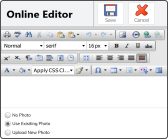After going to Maintenance and selecting Equipment Information Manager, the window below opens. It shows an overview of the entire system.
Select the Edit Icon ![]() on the top right side of the page. This opens the Text Editor below. Enter the information you want to include in the overview and select the Save Button
on the top right side of the page. This opens the Text Editor below. Enter the information you want to include in the overview and select the Save Button ![]() .
.