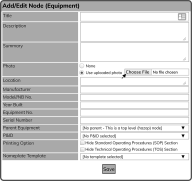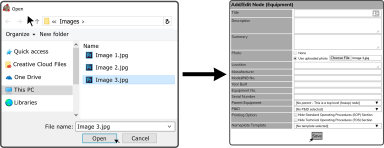When adding or editing Equipment, the Add/Edit Node (Equipment) window opens. In the Photo section, select 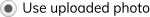 and select the
and select the  Button.
Button.
Browse to and select the image on your device, select the Open Button  , then select the Save Button
, then select the Save Button  .
.