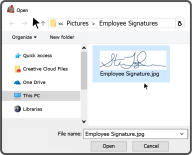Upload Signature
To upload an employee's signature, you must have Administrator permissions. You will also need to have their Signature File on your device.
| upload type | file type |
|---|---|
| Employee Signature | .jpg |
Select the user whose signature you want to upload. If you are unsure how to do this, refer to the steps in Accessing User Management.
Select the Signature link.
Select the Choose File Button  .
.
Browse to and select the Signature File on your device, then select the Open Button  .
.
Select the Upload Button  to upload signature.
to upload signature.
Select the OK Button  to verify the image was saved.
to verify the image was saved.
The Signature is now uploaded.
Tip: In black or blue ink, sign your name as small as legible on a piece of white paper. Scan and crop the signature and save it as an image (.jpg).