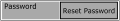Reset Password
To use the Reset Password feature, you must have Administrator permissions.
Select the User whose password you need to reset. If you are unsure how to access Users, refer to the steps in Accessing User Management.
After accessing the User's information, select the Reset Password Button  .
.
After selecting the Reset Password Button  , a Reset Password window opens with a Temporary Password.
, a Reset Password window opens with a Temporary Password.
Share the Temporary Password with the employee. (Password is case-sensitive)
Note: Resetting a User Password also resets their Security Questions.
Tip: We recommend emailing the Temporary Password to the employee using Copy/Paste. The employee will need to enter the Temporary Password twice before they can create their new password.