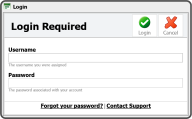Temporary Password
A Temporary Password is created when an administrator does a Password Reset for your account. To use a Temporary Password, close all browser windows. Next, open a new window and go the Login page.
Insert your Username and Temporary Password, then select the Login Button  .
.
After logging in, re-enter the Temporary Password in the Current Password field. Then enter your new password in both the New Password and Verify New Password fields. Select the OK Button 01_thumb_35_0.png) .
.
Note: A Temporary Password can only be used once to reset a User Password.
Tip: We recommend entering a password that is unique, but easy to remember. Passwords are case-sensitive and need to be at least four characters.