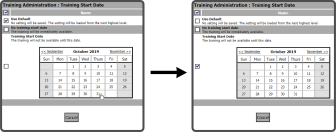The Training Start Date will default to the present date (you can manually change the Start Date).
To set a Training's Start Date, select the Calendar Icon ![]() on the far right of the Training Start Date row within Advanced Options.
on the far right of the Training Start Date row within Advanced Options.
This will open the Training Start Date window. Choose between Use Default, No training start date, and Training Start Date. To select a Training Start Date, select the date from the Calendar.
The Training Start Date is now displayed.
Accessing Training Title Settings
Training Title Setting - Content Approval
Training Title Setting - Protected
Training Title Setting - License Required
Training Title Setting - Trainer
Training Title Setting - Training Type
Training Title Setting - Training Type - Default
Training Title Setting - Training Type - Required
Training Title Setting - Training Type - Optional
Training Title Setting - Training Type - One Time
Training Title Setting - Training Type - Not Available