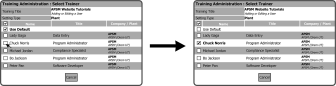The Trainer will receive notifications when a User passes/fails a Test, or if they need to grade a Test manually.
To adjust the Default Trainer in the Training Settings Administration Section, select the Edit Icon ![]() to the right of the Trainer you want to change.
to the right of the Trainer you want to change.
This will open the Select Trainer window. To select a different Trainer, check the box next to their name.
The Trainer is now updated.
Accessing Training Title Settings
Training Title Setting - Content Approval
Training Title Setting - Protected
Training Title Setting - License Required
Training Title Setting - Training Type
Training Title Setting - Training Type - Default
Training Title Setting - Training Type - Required
Training Title Setting - Training Type - Optional
Training Title Setting - Training Type - One Time
Training Title Setting - Training Type - Not Available