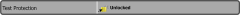Test Protection is used to lock the Test Settings and Questions. To unlock the Test Settings, select the Unlock Icon ![]() to the right of the Test Protection row.
to the right of the Test Protection row.
To lock the Test Settings, select the Lock Icon ![]() located to the right of Test Protection
located to the right of Test Protection
Note: Unlocking the Test Protection can only be done by the Test Administrator.
Tip: Test Administrators don't need to unlock Protection to edit Test Settings or Questions.
Tip: We recommend keeping Test Protection locked.
Access Safety Training Test Settings
Test Settings - Test Grading Method
Test Settings - Test Grading Method - Always Send Results
Test Settings - Test Grading Method - Send Only On Passing Grade
Test Settings - Test Grading Method - Grade Automatically
Test Settings - Test Grading Method - Grade Semi-Automatically
Test Settings - Minimum Passing Grade
Test Settings - Pass/Fail with Trainer Review
Test Settings - Automatic Pass Level
Test Settings - Random Questions
Test Settings - Missed Question Explanation