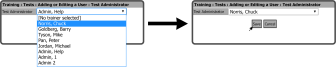The Test Administrator is the only person who can edit Test Settings for a Locked Test, unlock a Test, and change the Test Administrator.
To set/change the Test Administrator for a Test, select either the Edit Icon or the underlined Administrator name with Advanced Options.
This will open the Test Administrator window. Select a name from the Test Administrator drop down, then select the Save Button  .
.
The Test Administrator is now set/updated.
Note: The person who creates the Test is set as the Test Administrator by default.
Access Safety Training Test Settings
Test Settings - Test Protection
Test Settings - Test Grading Method
Test Settings - Test Grading Method - Always Send Results
Test Settings - Test Grading Method - Send Only On Passing Grade
Test Settings - Test Grading Method - Grade Automatically
Test Settings - Test Grading Method - Grade Semi-Automatically
Test Settings - Minimum Passing Grade
Test Settings - Pass/Fail with Trainer Review
Test Settings - Automatic Pass Level
Test Settings - Random Questions