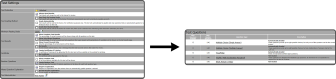The Test Settings page has two sections. You choose the Test settings in the top section and create the Test questions in the bottom section.
| # of questions | question type | description |
|---|---|---|
| # | Multiple Choice (Single Answer) |
Automatically Graded
These questions provide up to eight possible choices, but only one of the questions can be the correct answer |
| # | Multiple Choice (Multiple Answer) | Automatically Graded
These questions provide up to eight possible choices, but any combination of answers can be the right one |
| # | True/False | Automatically Graded
These are standard true/false type questions |
| # | Yes/No (With Explanation Required) | Not Graded
These questions are designed for feedback type questions; if answered 'No' an explanation is required for the test to continue |
| # | Short Answer / Essay | Not Graded |
Access Safety Training Test Settings
Test Settings - Test Protection
Test Settings - Test Grading Method
Test Settings - Test Grading Method - Always Send Results
Test Settings - Test Grading Method - Send Only On Passing Grade
Test Settings - Test Grading Method - Grade Automatically
Test Settings - Test Grading Method - Grade Semi-Automatically
Test Settings - Minimum Passing Grade
Test Settings - Pass/Fail with Trainer Review
Test Settings - Automatic Pass Level
Test Settings - Random Questions
Test Settings - Missed Question Explanation