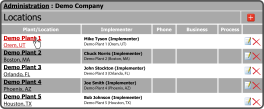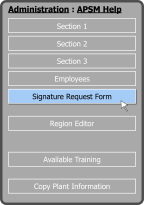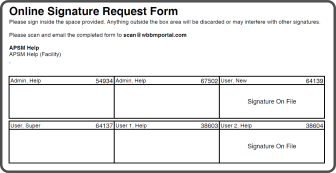Employee Signature Request Form
The Employee Signature Request Form is a way for you to quickly see which employees do and don't have a signature on file. For employees that need to upload a signature, just have them sign the box beneath their name.
Permissions: You need Plant Admin permissions or greater to access the Employee Signature Request Form.
To access the Employee Signature Request Form, select Tools and then Administration.
Then select the Company Name.
Then select the name of the Plant whose employee signatures you want to check.
This will open the Administration page. Select the Signature Request Form Button  from the column on the left side.
from the column on the left side.
Print the form and have employees without a signature on file sign in the box below their name. When you have gathered all of the needed signatures, scan the form and email it to scan@wbbmportal.com
Note: Make sure signatures stay within the white space (they shouldn't cross border lines).
Tip: In black or blue ink, sign your name as small as legible on a piece of white paper. Scan and crop the signature and save it as an image (.jpg).