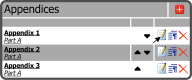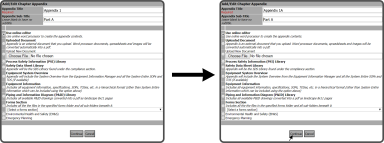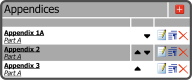To edit a Chapter Appendix, select the Edit Appendix Icon ![]() to the right of the Appendix you want to edit.
to the right of the Appendix you want to edit.
This will open the Add / Edit Chapter Appendix window. Edit the needed information and select the Continue Button  .
.
The Appendix is now updated.