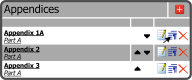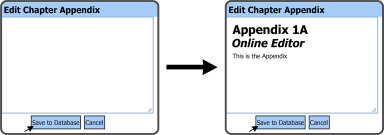When you select Use Online Editor as your Chapter Appendix Link Type, an online word processor is used to create the Appendix.
To enter the Appendix information, select the Edit Appendix Content Icon  to the right of the Appendix.
to the right of the Appendix.
This will open the Edit Chapter Appendix window. Type or copy the Appendix text and select the Save to Database Button  .
.