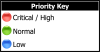Recurring Tasks Grid
The Recurring Tasks Grid lists the Tasks templates for the Recurring Tasks, the number of Tasks generated, Type, Assigned To and Start Date. There is also administrative tools on the Grid page.
Add New Recurring Task - General Settings
Add New Recurring Task - Categories
Add New Recurring Task - Reminder Options
Add New Recurring Task - Impact/Ranking
Add New Recurring Task - Task Link
Add New Recurring Task - Task Types
Add New Recurring Task - Task Type - Reminder
Add New Recurring Task - Task Type - Equipment Inspection Checklist
Add New Recurring Task - Task Type - Online Form
Add New Recurring Task - Task Type - Calendar Task
Add New Recurring Task - Recurrance Options
Edit Recurring Task - General Settings
Edit Recurring Task - Categories
Edit Recurring Task - Reminder Options
Edit Recurring Task - Impact/Ranking
Edit Recurring Task - Attachments