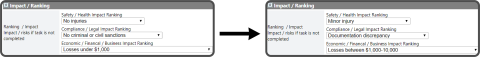Edit Recurring Task - Impact/Ranking
To edit the Impact/Ranking for a Recurring Task, select the Edit Icon ![]() to the right of the Task you want to adjust.
to the right of the Task you want to adjust.
Make the needed edits to the Impact/Ranking options and select the Save Icon ![]() .
.
Note: This is typically not used.
Add New Recurring Task - General Settings
Add New Recurring Task - Categories
Add New Recurring Task - Reminder Options
Add New Recurring Task - Impact/Ranking
Add New Recurring Task - Task Link
Add New Recurring Task - Task Types
Add New Recurring Task - Task Type - Reminder
Add New Recurring Task - Task Type - Equipment Inspection Checklist
Add New Recurring Task - Task Type - Online Form
Add New Recurring Task - Task Type - Calendar Task
Add New Recurring Task - Recurrance Options
Edit Recurring Task - General Settings
Edit Recurring Task - Categories
Edit Recurring Task - Reminder Options
Edit Recurring Task - Attachments