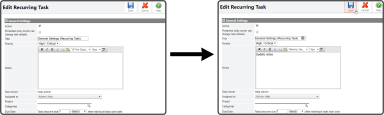Edit Recurring Task - General Settings
To edit the General Settings for a Recurring Task, open the Task from the My Assigned Tasks page. Make the needed adjustments and select the Save Icon ![]() .
.
| field | description |
|---|---|
| Active | Deselect when wanting to end the Recurrence from generating additional Tasks |
| Protected (only owner can change Task details) | Select box to Protect the Task and only allow the owner to make changes |
| Title | Enter the Task Title |
| Priority | Select High/Critical, Normal, or Low Priority |
| Notes | Enter any Notes |
| Task Owner | This displays the Task Owner |
| Assigned To | Select who the Task is Assigned To |
| Project | Currently not used |
| Categories | Currently not used |
| Due Date | Enter the Due Date |
Add New Recurring Task - General Settings
Add New Recurring Task - Categories
Add New Recurring Task - Reminder Options
Add New Recurring Task - Impact/Ranking
Add New Recurring Task - Task Link
Add New Recurring Task - Task Types
Add New Recurring Task - Task Type - Reminder
Add New Recurring Task - Task Type - Equipment Inspection Checklist
Add New Recurring Task - Task Type - Online Form
Add New Recurring Task - Task Type - Calendar Task
Add New Recurring Task - Recurrance Options
Edit Recurring Task - Categories
Edit Recurring Task - Reminder Options
Edit Recurring Task - Impact/Ranking
Edit Recurring Task - Attachments