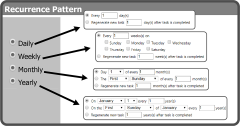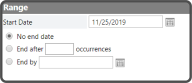Add New Recurring Task - Recurrence Options
To set the Recurrence Pattern select either Daily, Weekly, Monthly, or Yearly (the Recurrence options will vary depending on which one you choose). Then select the specific options for the time frame you selected.
After selecting the Recurrence Pattern, select the Range settings. Set the Start Date, select either No end date, End after a  occurrences, or End by
occurrences, or End by  , and select the Save Icon
, and select the Save Icon ![]() .
.
Add New Recurring Task - General Settings
Add New Recurring Task - Categories
Add New Recurring Task - Reminder Options
Add New Recurring Task - Impact/Ranking
Add New Recurring Task - Task Link
Add New Recurring Task - Task Types
Add New Recurring Task - Task Type - Reminder
Add New Recurring Task - Task Type - Equipment Inspection Checklist
Add New Recurring Task - Task Type - Online Form
Add New Recurring Task - Task Type - Calendar Task
Edit Recurring Task - General Settings
Edit Recurring Task - Categories
Edit Recurring Task - Reminder Options
Edit Recurring Task - Impact/Ranking
Edit Recurring Task - Attachments