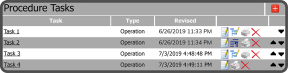The Equipment SOP Grid is located under the Equipment Coversheet.
Note: The text will display in red if the Procedure Task has changed since the last Review/Certification.