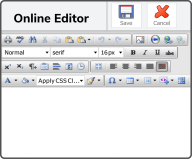To edit a What-If/Checklist PHA Coversheet select the Edit PHA Coversheet Icon ![]() to the right of the Coversheet Section.
to the right of the Coversheet Section.
This will open the Online Editor window. Add the information you want to in the Coversheet and select the Save Icon ![]() .
.
Note: The Online Editor functions similar to a Word Processor. You can Copy and Paste in the window but formatting may be effected.