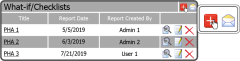To add a PHA What-If/Checklist select the Add What-If/Checklist Icon ![]() to the right of the What-If/Checklist Title.
to the right of the What-If/Checklist Title.
This will open the Edit What-If/Checklist Overview window. Give the PHA a Report Title, a Report Date, and choose a Report Author. If you want to create the PHA online skip the Choose File Button  . Otherwise, select the Choose File Button
. Otherwise, select the Choose File Button  browse to the PHA on your device. Select it and select the Open Button
browse to the PHA on your device. Select it and select the Open Button  . Then choose a Risk Ranking Template and select the Save Button
. Then choose a Risk Ranking Template and select the Save Button  .
.