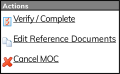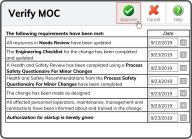Once all
To verify and complete an MOC, someone within the MOC: Compliance Group can select Verify / Complete  from the Actions box.
from the Actions box.
This opens the Verify MOC window. Verify the Requirements have been met by adding any missing Dates and select the Approve Button  to Verify and Complete the MOC.
to Verify and Complete the MOC.
The MOC will then show the Current Status as Completed.