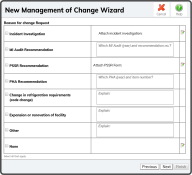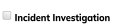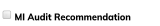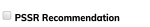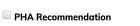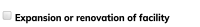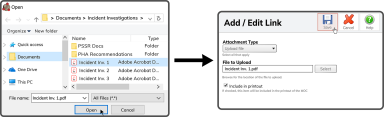Reason For Change Request
In the Reason for Change Request you select the reason(s) for the Request, then add the applicable information for the selections you make.
Reason for the Change Request Breakdown
|
|
Attach Incident Investigation: Select the Edit Icon to the right to upload* a PDF of the Incident Investigation *(See below for upload instructions) |
|
|
Which MI Audit (year) and recommendation no.?: Enter MI Audit (year) and the Recommendation number in the text field |
|
|
Attach PSSR Form: Select the Edit Icon to the right to upload a PDF of the PSSR Form *(See below for upload instructions) |
|
|
Which PHA (year) and item number?: Enter the PHA (year) and the Item number in the text field |
|
|
Explain: Give an explanation of the Refrigeration Requirements change in the text box |
|
|
Explain: Give an explanation of the expansion or renovation in the text box |
|
|
Explain: Give an explanation in the text box |
|
|
No explanation needed
|
After you finish with the Reason for Change Request page, select the Next Button .
*How to upload a Reason for Change Request Document:
Select the Edit Icon to right of Attach Incident Investigation / Attach PSSR Form. This will open the Add / Edit Link window. Select the Select Button next to the File to Upload field.
Browse to the file on your device, select the file, select Open — check Include in printout if you want to include the file in a printout of the MOC — then select Save .
Tip: Reason for Change Request items can be customized by request.
 .
. ![]() to right of Attach Incident Investigation / Attach PSSR Form. This will open the Add / Edit Link window. Select the Select Button
to right of Attach Incident Investigation / Attach PSSR Form. This will open the Add / Edit Link window. Select the Select Button  next to the File to Upload field.
next to the File to Upload field.  — check Include in printout if you want to include the file in a printout of the MOC — then select Save
— check Include in printout if you want to include the file in a printout of the MOC — then select Save ![]() .
.