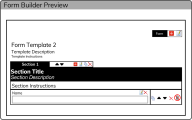To add a Risk Ranking Template to a Row select the Add Field Icon ![]() at the end of the Row.
at the end of the Row.
Enter a Title, select a Risk Ranking Template Type, choose the Column Width, keep "Include When Copied" checked or uncheck it, and select the Continue Button  .
.
The Form Builder Preview refreshes and shows the new Risk Ranking Template.
Note: The maximum width for an entire Row is 8.
Note: For the "Include When Copied" Field, check the box if the data should remain the same if the Form is copied (name plate data, serial numbers, etc.). Do not check if you would like the field filled out for each Form.