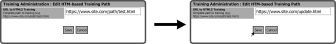To update an HTML file or website, select the Edit Icon ![]() on the far right of the HTML Path row within Advanced Options.
on the far right of the HTML Path row within Advanced Options.
This will open the Edit HTML-based Training Path window. Enter the updated complete URL to Training path in the URL to Training field, then select the Save Button  .
.
The HTML file is now updated.
Add Training Title Content Type - PowerPoint Training Module
Update Training Title Content Type - PowerPoint Training Module
Add Training Title Content Type - Microsoft Producer
Update Training Title Content Type - Microsoft Producer
Add Training Title Content Type - HTML File
Add Training Title Content Type - Adobe Acrobat PDF
Update Training Title Content Type - Adobe Acrobat PDF
Add Training Title Content Type - Macromedia Flash
Update Training Title Content Type - Macromedia Flash