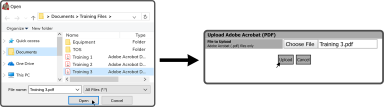To update an Adobe Acrobat PDF file, select the Upload Icon ![]() on the far right of the Adobe Acrobat PDF row within Advanced Options.
on the far right of the Adobe Acrobat PDF row within Advanced Options.
This will open the Upload Adobe Acrobat (PDF) window. Select the Choose File Button  .
.
Browse to and select the updated PDF on your device, select the Open Button  , and select the Upload Button
, and select the Upload Button  .
.
The Adobe Acrobat PDF file is now updated.
To view the Revision History for an uploaded PDF, select the Information Icon ![]() .
.
Add Training Title Content Type - PowerPoint Training Module
Update Training Title Content Type - PowerPoint Training Module
Add Training Title Content Type - Microsoft Producer
Update Training Title Content Type - Microsoft Producer
Add Training Title Content Type - HTML File
Update Training Title Content Type - HTML File
Add Training Title Content Type - Adobe Acrobat PDF
Add Training Title Content Type - Macromedia Flash
Update Training Title Content Type - Macromedia Flash