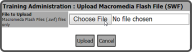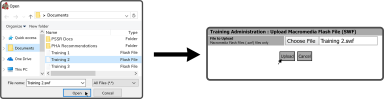To add a Macromedia Flash file as your Training Content, select the Upload Icon ![]() on the far right of Macromedia Flash row within Advanced Options.
on the far right of Macromedia Flash row within Advanced Options.
This will open the Upload Macromedia Flash File (SWF) window. Select the Choose File Button  .
.
Browse to and select the Flash file on your device, select the Open Button  , and select the Upload Button
, and select the Upload Button  .
.
Select the check box in the Custom Setting column next to Macromedia Flash.
Add Training Title Content Type - PowerPoint Training Module
Update Training Title Content Type - PowerPoint Training Module
Add Training Title Content Type - Microsoft Producer
Update Training Title Content Type - Microsoft Producer
Add Training Title Content Type - HTML File
Update Training Title Content Type - HTML File
Add Training Title Content Type - Adobe Acrobat PDF
Update Training Title Content Type - Adobe Acrobat PDF
Update Training Title Content Type - Macromedia Flash