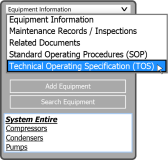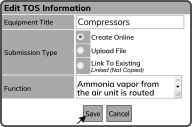To add a Technical Operating Specification, select a specific piece of equipment and then select the down arrow next to Equipment Information  and select Technical Operating Specifications (TOS)
and select Technical Operating Specifications (TOS)  .
.
Select the Edit Icon ![]() to the right of Technical Operating Specification / Node Description.
to the right of Technical Operating Specification / Node Description.
This will open the Edit TOS Information window. Confirm your Equipment name in the Equipment Title Field and select a Submission Type. Then select the Save Button  .
.
Tip: The Last Field changes depending on the selected Submission Type.
Note: Create Online is the recommended Submission Type.