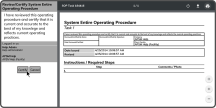To Review and then Certify a System Entire SOP, select the Certify Icon ![]() to the right of the SOP Title.
to the right of the SOP Title.
This will open the SOP to Review and Certify. After Reviewing the SOP, select the Certify SOP Button  .
.
The SOP Library refreshes and the SOP now shows the Certification date.