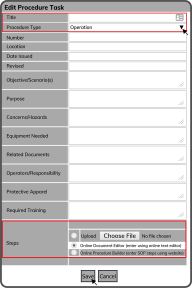To add a System Entire SOP, select the Add SOP Icon ![]() to the right of the System Entire Standard Operating Procedures (SOP) Header.
to the right of the System Entire Standard Operating Procedures (SOP) Header.
The Edit Procedure Task window opens. Enter a Title, choose the Procedure Type (Operation or Maintenance) and select the Step Type (Upload, Online Document Editor, Online Procedure Builder). Fill out the remaining Coversheet information fields and select the Save Button  .
.