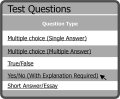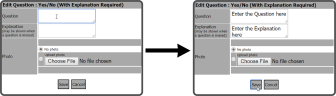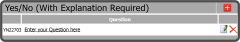To add a Yes/No Question (With Explanation Required), select the Question Type.
This will open the Yes/No (With Explanation Required) page. Select the Add Question Icon ![]() to the right of the Yes/No (With Explanation Required) header.
to the right of the Yes/No (With Explanation Required) header.
This will open the Edit Question: Yes/No (With Explanation Required) window. Enter the Question, an Explanation (optional), upload a photo (optional), and select the Save Button  .
.
The Question is now added.
Add Multiple Choice (Single Answer) Test Question/Answer
Edit Multiple Choice (Single Answer) Test Question/Answer
Delete Multiple Choice (Single Answer) Test Question/Answer
Add Multiple Choice (Multiple Answer) Test Question/Answer
Edit Multiple Choice (Multiple Answer) Test Question/Answer
Delete Multiple Choice (Multiple Answer) Test Question/Answer
Add True / False Test Question/Answer
Edit True / False Test Question/Answer
Delete True / False Test Question/Answer
Edit Yes / No (With Explanation Required) Test Question
Delete Yes / No (With Explanation Required) Test Question
Add Short Answer / Essay Test Question