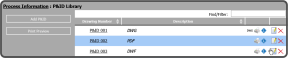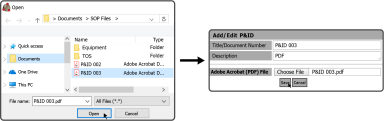To update a P&ID, select the Edit Icon ![]() on the right side of the P&ID to be updated.
on the right side of the P&ID to be updated.
This opens the Add/Edit P&ID window. You can edit the Title/Document Number, the Description, and/or the drawing. Select the type of P&ID file to upload and then select the corresponding Choose File Button  .
.
After selecting the Choose File Button  browse to the file on your device, select it, and select the Open Button
browse to the file on your device, select it, and select the Open Button  .
.
After selecting the file, select the Save Button  to upload the P&ID.
to upload the P&ID.