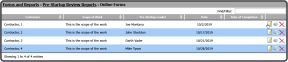To complete a Pre-Startup Safety Review, select the Edit Icon ![]() to the right of the PSSR you want to complete.
to the right of the PSSR you want to complete.
This will open the Add/Edit Pre-Startup Safety Review Verification window. Fill out the remaining sections and select the Save Button  .
.
| fields | description |
|---|---|
| Verification Sign-Off questions | |
| Location | The location of the facility |
| Meeting Attendance | If a meeting is held, list the attendees |
| Designated Pre-Startup Inspection Leader | The person tasked with being the PSSR Inspection Leader |
| Facility Type | The type of facility |
| Scope of Work | The scope the PSSR covers |
| Verification Requirements | description |
| Date | The date of the verification |
| All process safety information is complete, current, accurate and accessible to all “included” employees. | Select Yes and mark as done when requirement is met (If not applicable, leave as N/A) |
| The process hazard analysis is complete for all new facilities, & the management of change has been completed for all modified facilities. | Select Yes and mark as done when requirement is met (If not applicable, leave as N/A) |
| The specific requirements of these elements have been completed satisfactorily. | Select Yes and mark as done when requirement is met (If not applicable, leave as N/A) |
| All safety procedures have been developed, or modified, and are implemented. | Select Yes and mark as done when requirement is met (If not applicable, leave as N/A) |
| All operating procedures have been developed, or modified, and are implemented. | Select Yes and mark as done when requirement is met (If not applicable, leave as N/A) |
| All maintenance procedures have been developed, or modified, and are implemented. | Select Yes and mark as done when requirement is met (If not applicable, leave as N/A) |
| All emergency procedures have been developed, or modified, and are implemented. | Select Yes and mark as done when requirement is met (If not applicable, leave as N/A) |
| Construction of piping, instrumentation, and equipment is in accordance with the P&IDs and other design specifications. | Select Yes and mark as done when requirement is met (If not applicable, leave as N/A) |
| Training has been completed for all employees involved in operating the process. | Select Yes and mark as done when requirement is met (If not applicable, leave as N/A) |
| Training has been completed for all employees involved in maintaining the equipment in the process. | Select Yes and mark as done when requirement is met (If not applicable, leave as N/A) |
| Training has been completed for all employees that are required to respond to emergencies involved in the process. | Select Yes and mark as done when requirement is met (If not applicable, leave as N/A) |
| visual inspection results | |
| All valves closed or in shut-off safe position? | Select Yes when verified (if not applicable, leave as N/A) |
| Any extra openings capped or plugged - Plugs and caps are tight? | Select Yes when verified (if not applicable, leave as N/A) |
| Excess flow valves (if any) tight and installed in proper direction? | Select Yes when verified (if not applicable, leave as N/A) |
| Back checks installed in proper direction and tight? | Select Yes when verified (if not applicable, leave as N/A) |
| Drain valves installed, closed and plugged if necessary? | Select Yes when verified (if not applicable, leave as N/A) |
| All valves and trim are compatible with the hazardous material? | Select Yes when verified (if not applicable, leave as N/A) |
| Was a pressure test performed? | Select Yes when verified (if not applicable, leave as N/A) |
| Certification | |
| Date of Completion | The date the PSSR is completed |
| Originator Printed Name | The originator of the PSSR |
| Manager Printed Name | The manager's printed name |
| Contractor Printed Name & Title | The contractor's printed name and title |