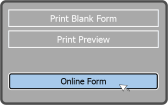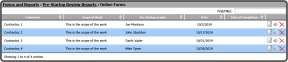To initiate a Pre-Startup Safety Review (PSSR), select the Online Form Button  on the left from the PSSR Grid.
on the left from the PSSR Grid.
This opens the Add/Edit Pre-Startup Safety Review Verification window. Fill out the needed information and select the Save Button  . Once the PSSR has been saved, it is available to view, update, and edit.
. Once the PSSR has been saved, it is available to view, update, and edit.
The PSSR Grid will now display the initiated PSSR.