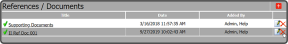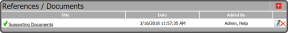To delete an Incident Investigation  to the right of the document you want to remove.
to the right of the document you want to remove.
Confirm you want to delete the Reference Document by selecting the OK Button  .
.
The Reference Document is now removed.
Warning: This action cannot be undone.