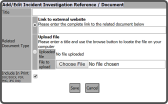To add an Incident Investigation ![]() to the right of the References / Documents header.
to the right of the References / Documents header.
This opens the Add/Edit Incident Investigation Reference/Document window. Choose between Link to External Website and Upload File, enter a Title — If you want to include the Reference Document when printing the Incident Investigation, select the Include In Print checkbox  — and select the Save Button
— and select the Save Button  .
.