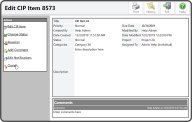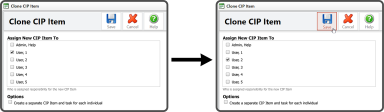To Clone a CIP Item, select the CIP Item Title.
This will open the Edit CIP Item page. Select Clone  from the Actions box.
from the Actions box.
This will open the Clone window. Select someone from the Assign New CIP Item To field, select the Options box (optional), and select the Save Icon ![]() .
.
The Item has now been Cloned.