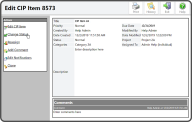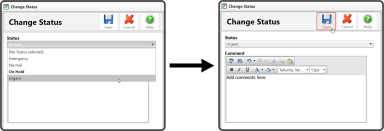To change the Status of a CIP Item, select the CIP Item Title.
This will open the Edit CIP Item page. Select Change Status  from the Actions box.
from the Actions box.
This will open the Change Status window. Change the Status, add Comments (optional), and select the Save Icon ![]() .
.
The CIP Item's Status has been updated.