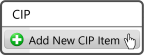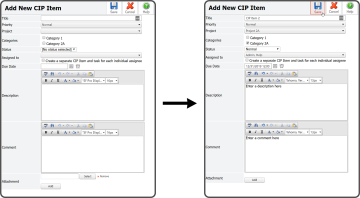There are 2 ways to Add a CIP Item. Select CIP and then select Add New CIP Item.
The other way to add a New CIP Item is from within View CIP Items. Select the New Button  to the right of the CIP Items header.
to the right of the CIP Items header.
Both options open the Add New CIP Item page. Enter a Title, select a Priority, select a Project, select Category(s) (optional), select a Status, select who the Item is Assigned To, enter a Due Date, enter a Description (optional), enter a Comment (optional), add Attachment(s) (optional), and select the Save Icon ![]() .
.
The CIP Item has been added.