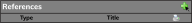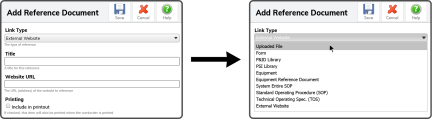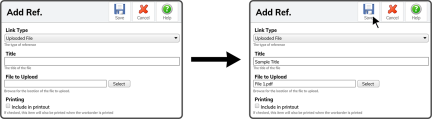To add ![]() located to the right of the References Title.
located to the right of the References Title.
This will open the Add Ref. window. Select a Link Type and enter a Title. Depending on the Link Type you choose, the remaining Fields will vary.
After selecting the Link Type fill out the remaining Fields — select the Include in printout checkbox  if you want to include this reference file in the Workorder Printout — and select the Save Icon
if you want to include this reference file in the Workorder Printout — and select the Save Icon ![]() .
.
Reference Link Type - External Website
Reference Link Type - Equipment
Reference Link Type - Equipment Reference Document
Reference Link Type - System Entire SOP
Reference Link Type - Standard Operating Procedure (SOP)
Reference Link Type - Technical Operating Specification (TOS)
Reference Link Type - Uploaded File