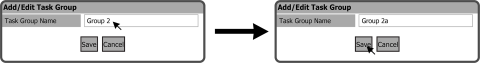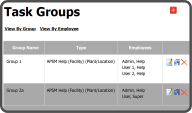Edit Employee Group
To edit an Employee Group from the Task Groups Grid, select the Edit Icon ![]() to the right of the Group you want to edit.
to the right of the Group you want to edit.
This will open the Add/Edit Task Group window. Adjust the Task Group Name and select the Save Button  .
.
The updated Group is now displayed in the Task Groups Grid.