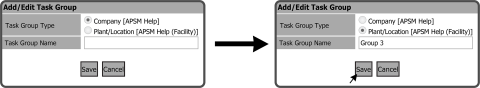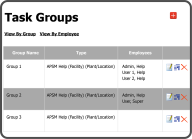Add Employee Group
To add a new Employee Group from the Task Groups Grid, select the Add Icon ![]() to the right of the Task Groups Title.
to the right of the Task Groups Title.
This will open the Add/Edit Task Group window. Select a Task Group Type (Company or Plant/Location), enter a Task Group Name, and select the Save Button  .
.
The new Employee Group is now displayed in the Task Groups Grid.