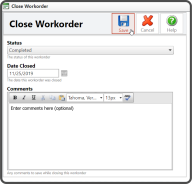Complete Task Type - Workorder
To complete a Workorder Task, select Mark as Complete  in the Actions box.
in the Actions box.
This will open the Close Workorder window. Change the Status to Completed, enter the Date Closed, enter Comments (optional), and select the Save Icon ![]() .
.
Complete Task Type - Annual/Other Audit Item
Complete Task Type - Audit Checklist Item
Complete Task Type - Equipment Inspection Checklist
Complete Task Type - HAZOP Recommendation
Complete Task Type - Implementation Schedule Item
Complete Task Type - Incident Investigation Recommendation
Complete Task Type - Management Of Change
Complete Task Type - Meeting Task
Complete Task Type - MOC Resource Change Item
Complete Task Type - Online Form
Complete Task Type - PHA Recommendation (Equipment HAZOP)
Complete Task Type - PHA Recommendation (What-if/Checklist)