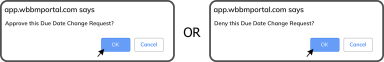Complete Task Type - Rec. Due Date Change Request
To complete a Rec. Due Date Change Request Task, select Approve ![]() or Deny
or Deny ![]() in the Change Requests Section.
in the Change Requests Section.
This will open the Approve / Deny this Due Date Change Request window. Select the OK Button  to confirm you want to Approve or Deny the Due Date Change Request.
to confirm you want to Approve or Deny the Due Date Change Request.
This will open the Enter a comment for approval (optional) or Enter a reason for denial (required) window. Enter a comment (optional for approval, required for denial) and select the OK Button  .
.
Complete Task Type - Annual/Other Audit Item
Complete Task Type - Audit Checklist Item
Complete Task Type - Equipment Inspection Checklist
Complete Task Type - HAZOP Recommendation
Complete Task Type - Implementation Schedule Item
Complete Task Type - Incident Investigation Recommendation
Complete Task Type - Management Of Change
Complete Task Type - Meeting Task
Complete Task Type - MOC Resource Change Item
Complete Task Type - Online Form
Complete Task Type - PHA Recommendation (Equipment HAZOP)